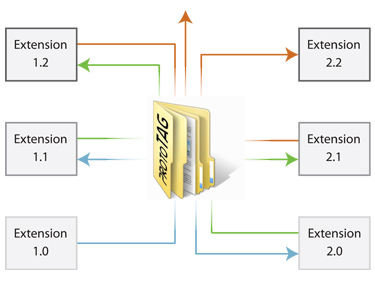project B:Open Source
HyperPublic : Home / Design Plan / Open Source
Open Source
Open source describes practices in production and development that promote free redistribution and access to the end product's source materials (source: wikipedia)
A good reason, derived from our Collaborative Design research, is to use an open source system. Such a system will counter loss of data. According to the Hyperbody teachers most students are constantly reinventing the wheel. Data about previous project is hard to come by, if possible. There are a lot of nice models within the Hyperbody studio, without any additional data to support its beauty. If we can somehow log all this data within an open source system, new students and staff members can use this information in their new designs, learning faster and actually bringing in new knowledge building on the older, logged, knowledge.
Our design is based on collaboration between students and teachers. This is the primary goal of the design. We also try to achieve a form of collaboration with the open source idea: an indirect collaboration between the present and the future. We want the users of the platform to have influence in shaping the design. We will work with an open source system where all the research we do and information we find during the project is gathered. when finished all this data will be available for the future users of the platform. From this basis the platform can be changed according to future needs, like a change in functional requirements or if the scale of the design should change (different location).
To make our complete project Open Source, we have documented all our generated content and it can be found online at many different website, to which all login information can be found on our public online XLS file
Implementation
Which aspects of open source will we use in our design?
Formats
In order to transcend data to the new users (new students for instance), we need to work with known, existing software. If we assume new students have little knowledge of for instance rhino or grasshopper, these models should be self explanatory. Also within time new software packages will be used and old ones will be rendered useless. This is why next to a self explanatory piece of script/software file, there should be a written explanation about every step in the process making each logged design.
Some of the software tools we will use for now are AutoCad, SketchUp, Rhino and Grasshopper.
ProtoTAG
'Links from physical objects to digital information about these objects can help unskilled users to immediately adapt their environment according to their unique needs. Interaction, reconfiguration and fabrication could take place with equal ease of use: all options for creative action could become be equally affordable or 'maakbaar'.' (1)
We will use protoTAG as a way to link every single component of our design to the needed information on a database. Every time a new component is made, or an old one is adapted, the information on this database will change, insuring proper knowledge on the state of the design for future usage.
ProtoTAG works with QR codes. These codes can be scanned with any mobile phone or other kind of device with a camera and QR reading software. These QR codes contain a link to the specific webpage with information connected to that physical object on the protoTAG website. At the moment the QR codes are shaped as stickers, though in the future more appealing forms of these codes will be designed. We have tried several options and chose to apply mirrored prints with thinner to our full scale model.
For a complete list of all extensions and the shortlink-system behind it, visit our public online XLS file.
While the protoTAG system and website are very user friendly, it would be nice if the following features could be added:
- Search for and use tags/labels with three characters or less.
- A direct link to the newly created specific protoTAG directly after you made it.
- A larger amount of characters allowed to create tags with.
- Show your specific search in the address bar of the browser, so it can be saved or shared.
- The option to upload all kinds of files (DWG, AI, SKP, MEL, etc) instead of just pictures.
- Extended option of exporting QR codes in different formats, like vector graphics (like Good Survey)
1. http://prototag.hyperbody.nl/
HyperPublic : Home / Design Plan / Open Source