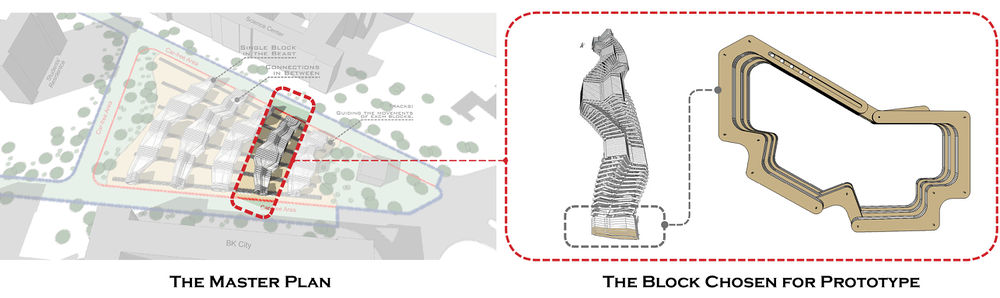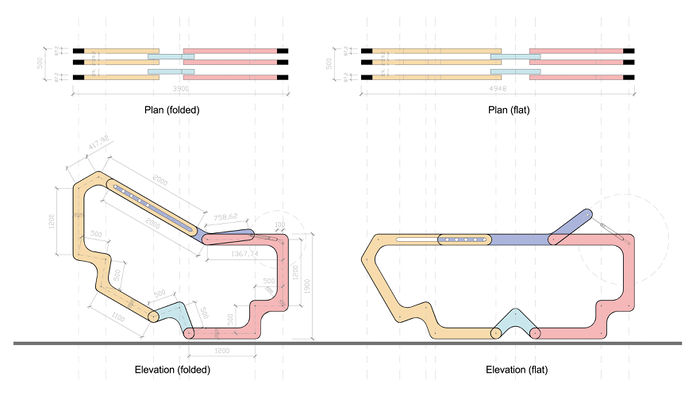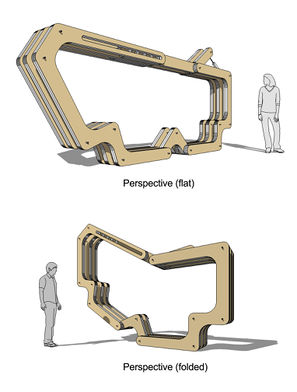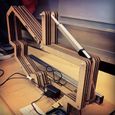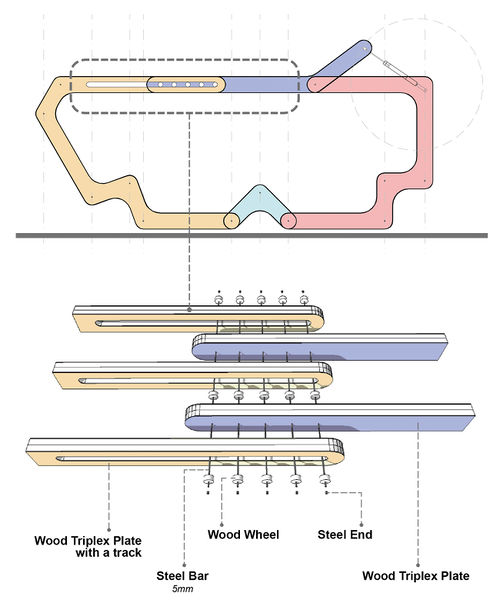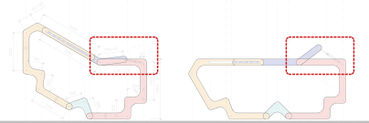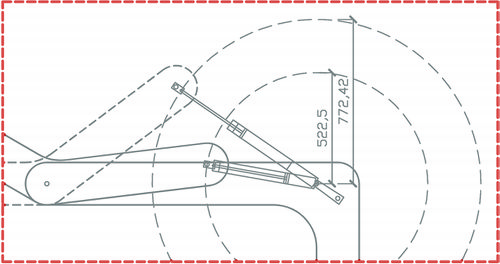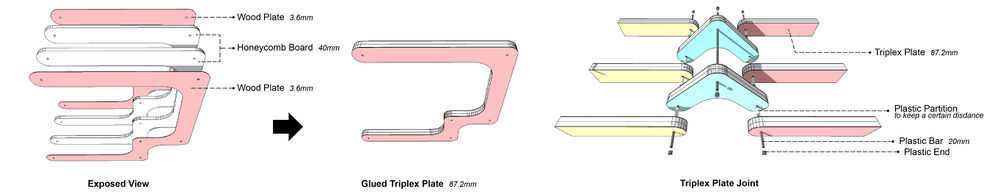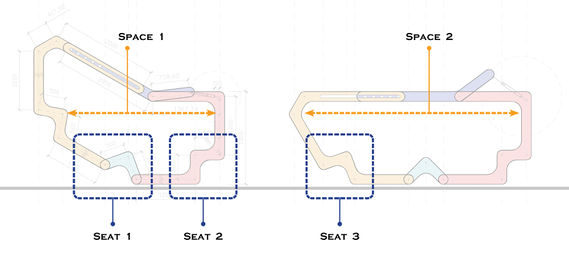project I:Prototype Progress
| Line 21: | Line 21: | ||
[[Image:1_10_01.jpg|235px|]] [[Image:1_10_02.jpg|235px|]] | [[Image:1_10_01.jpg|235px|]] [[Image:1_10_02.jpg|235px|]] | ||
| − | + | Before starting the 1:1 real size construction, we did a experiment first by making a 1:10 prototype. The picture on the left above shows the folded situation of the block chosen for prototype, and the one on the right is when it's flatten. | |
| − | + | ||
| − | + | ||
| + | In this model we can already see some of the feathers of the BEAST such as folding and stretching. We reduced the hight and width of the block from original design to a certain values, which still keep possibilities for people to seat on it, to ensure the prototype could be realize within a short period and a limited labour force. | ||
[[Image:1_10_06.jpg|115px|]] [[Image:1_10_05.jpg|115px|]] [[Image:1_10_04.jpg|115px|]] [[Image:1_10_b04.jpg|115px|]] | [[Image:1_10_06.jpg|115px|]] [[Image:1_10_05.jpg|115px|]] [[Image:1_10_04.jpg|115px|]] [[Image:1_10_b04.jpg|115px|]] | ||
| Line 34: | Line 33: | ||
| + | As a conclusion of the 1:10 prototype, the most intractable issues mainly take place on 3 parts: the stretching slider, the actuator and the materials. | ||
| − | + | The sliders which is now on the top of the model can be stuck when the actuator pulls the structure up. We tried to find solutions such as attach a real slider into the wood plate, yet this idea was abandoned since the steel sliders we intended to use were adding a large amount of weight to the structure. At the meantime, a proper kind of material is critical to hold the entire weight of the upper part of the model and also gives a strength to itself to avoid bending. In addition, | |
| − | + | ||
| − | + | ||
</div> | </div> | ||
Revision as of 08:52, 2 February 2012
Contents |
1:1 Prototype Proposal
1:10 Prototype Experiment
Before starting the 1:1 real size construction, we did a experiment first by making a 1:10 prototype. The picture on the left above shows the folded situation of the block chosen for prototype, and the one on the right is when it's flatten.
In this model we can already see some of the feathers of the BEAST such as folding and stretching. We reduced the hight and width of the block from original design to a certain values, which still keep possibilities for people to seat on it, to ensure the prototype could be realize within a short period and a limited labour force.
As a conclusion of the 1:10 prototype, the most intractable issues mainly take place on 3 parts: the stretching slider, the actuator and the materials.
The sliders which is now on the top of the model can be stuck when the actuator pulls the structure up. We tried to find solutions such as attach a real slider into the wood plate, yet this idea was abandoned since the steel sliders we intended to use were adding a large amount of weight to the structure. At the meantime, a proper kind of material is critical to hold the entire weight of the upper part of the model and also gives a strength to itself to avoid bending. In addition,
1:1 Slider Experiment
Texttext text text texttexttext...asts guide the traffic road directions by moving along 6 tracks and making sufficient space for a two-way traffic road. At the meantime, Beasts on the 2 sides of the road belong to the buildings next to them.
Material Research
Hexacomb Board traffic road directions by moving along 6 tracks and making sufficient space for a two-way traffic road. At the meantime, Beasts on the 2 sides of the road belong to the buildings next to them.
Plastic Yellow Tubes & Connect Element traffic road directions by moving along 6 tracks and making sufficient space for a two-way traffic road. At the meantime, Beasts on the 2 sides of the road belong to the buildings next to them.
Steel Bars & Wheels traffic road directions by moving along 6 tracks and making sufficient space for a two-way traffic road. At the meantime, Beasts on the 2 sides of the road belong to the buildings next to them.
Actuator
Texttext text text texttexttext...asts guide the traffic road directions by moving along 6 tracks and making sufficient space for a two-way traffic road. At the meantime, Beasts on the 2 sides of the road belong to the buildings next to them.
1:1 Prototype
Basic Elements Assembling Analyse
Prototype Progress
2 Spaces & 3 Seats
Texttext text text texttexttext...asts guide the traffic road directions by moving along 6 tracks and making sufficient space for a two-way traffic road. At the meantime, Beasts on the 2 sides of the road belong to the buildings next to them.
Texttext text text texttexttext...asts guide the traffic road directions by moving along 6 tracks and making sufficient space for a two-way traffic road. At the meantime, Beasts on the 2 sides of the road belong to the buildings next to them.
User Scenarios
Photos Photos Photos Photos Photos Photos Photos Photos Photos Photos Photos Photos Photos Photos Photos Photos Photos