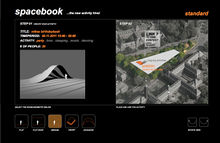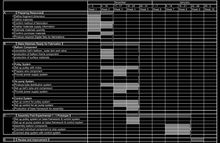project C:Home
(→"SPACEBOOK") |
(→Prototype) |
||
| (572 intermediate revisions by 4 users not shown) | |||
| Line 1: | Line 1: | ||
| − | <div style="float: left; width: 1200px; margin-right: | + | __NOTOC__ |
| + | <div style="float: left; width: 1200px; margin-right:20px; text-align:left"> | ||
| + | __NOTOC__[[File:gesamt3.gif| frameless | 1200px | ]] | ||
| − | + | '''Spacebook''' aims to extend the notion of an online social community by providing a user-customizable space that will enhance that community through joining and participating in activities outside the virtual world. Thus '''Spacebook''' brings together the virtual and the physical space: a phenomenon through which everybody can see the activities on the site, the users can join activities that are or will be taking place, create their new activities and (physically) link them with other activities. A new activity hive is born. | |
| − | + | <br> | |
| + | <div style="float:left; width: 220px; margin-right:20px; text-align:justify"> | ||
| + | =<span style="color:orange">Interface</span>= | ||
| + | [[File:page03.jpg|220px|left|casual-user interface]] | ||
| − | + | <div style="float:left; width: 220px; margin-right:20px; text-align:justify"> | |
| − | + | The interface design has three steps of functionality which relates to three user-types: the casual user, the advanced user and the administrator. Through this design decision Spacebook provides for the needs of different characters. | |
| − | + | ||
| − | + | ||
| − | + | [[project C:ALL#INTERFACE|read more >>]] | |
| − | <div | + | </div> |
| + | </div> | ||
| + | <div style="float:left; width: 220px; margin-right:20px; text-align:justify"> | ||
| − | == | + | =<span style="color:orange">Structure</span>= |
| − | < | + | <youtube width="220" height="145" right >awMrVLLNx2g</youtube> |
| − | + | ||
| − | + | ||
| − | + | ||
| − | + | ||
| − | + | ||
| − | + | ||
| − | + | ||
| − | + | ||
| − | + | ||
| − | </ | + | |
| − | + | ||
| − | + | ||
| − | + | ||
| − | + | ||
| − | + | ||
| − | + | ||
| − | + | ||
| + | <div style="float:left; width: 220px; margin-right:20px; text-align:justify"> | ||
| + | The architectural implementation uses a system of inflatables which have the advantage of being lightweight ultimately reducing the dead-loads while at the same time providing adequate stiffness and flexibility. | ||
| + | [[Project C:STRUCTURE|read more >>]] | ||
</div> | </div> | ||
| − | <div style="float: left; width: | + | </div> |
| − | + | <div style="float:left; width: 220px; margin-right:20px; text-align:justify"> | |
| − | + | =<span style="color:orange">Architecture</span>= | |
| − | === | + | [[File:Birdie.jpg|220px|left]] |
| − | + | <div style="float:left; width: 220px; margin-right:20px; text-align:justify"> | |
| − | [[File: | + | The user, the interface and the structure are connected by means of the architecture, the complete system. This is the link that unites all the parts involved. |
| − | + | <br> | |
| − | + | <br> | |
| − | + | <br> | |
| − | + | [[project C:ARCHITECTURE|read more >>]] | |
| − | + | ||
| − | + | ||
| − | + | ||
| − | + | ||
| − | + | ||
| − | + | ||
| − | + | ||
| + | </div> | ||
</div> | </div> | ||
| − | <div style="float: left; width: | + | <div style="float:left; width: 220px; margin-right:20px; text-align:justify"> |
| − | =<span style="color:orange"> | + | =<span style="color:orange">Realization Plan</span>= |
| − | + | [[File:timeline2.jpg|220px|left]] | |
| − | <div style="float: left; width: | + | <div style="float:left; width: 220px; margin-right:20px; text-align:justify"> |
| − | + | A realization plan has been drafted. It will provide the support for the project materialization and links with other projects and developments on site. | |
| − | + | <br> | |
| − | + | <br> | |
| − | + | <br> | |
| − | + | <br> | |
| − | + | [[project C:REALIZATION_PLAN|read more >>]] | |
| − | + | ||
| − | + | ||
| − | + | ||
| − | + | ||
| − | + | ||
| − | + | ||
| − | + | ||
| − | + | ||
| − | + | ||
| − | + | ||
| − | + | ||
| − | < | + | |
| − | + | ||
| − | < | + | |
| − | + | ||
| − | + | ||
| − | + | ||
| − | + | ||
| − | + | ||
| − | + | ||
| − | + | ||
| − | + | ||
| − | + | ||
| − | < | + | |
| − | + | ||
| − | + | ||
| − | + | ||
| − | [ | + | |
| − | + | ||
| − | [ | + | |
| − | + | ||
| − | + | ||
| − | + | ||
| − | + | ||
</div> | </div> | ||
| − | <div | + | </div> |
| − | = | + | <div style="float:left; width: 220px; margin-right:20px; text-align:justify"> |
| − | + | =<span style="color:orange">Prototype</span>= | |
| − | + | ||
| − | + | ||
| + | [[File:P1160827.JPG|220px|left|casual-user interface]] | ||
| − | + | <div style="float:left; width: 220px; margin-right:20px; text-align:justify"> | |
| − | + | 1:1 prototype page. | |
<br> | <br> | ||
| − | + | <br> | |
| − | + | <br> | |
| − | + | <br> | |
| − | + | [[project C:PROTOTYPE|read more >>]] | |
| − | + | ||
| − | + | ||
| − | + | ||
| − | + | ||
| − | + | ||
| − | + | ||
| − | + | ||
| − | + | ||
| − | + | ||
| − | + | ||
| − | + | ||
| − | + | ||
| − | + | ||
| − | + | ||
| − | + | ||
| − | + | ||
| − | + | ||
| − | + | ||
</div> | </div> | ||
| − | |||
| − | |||
| − | |||
| − | |||
| − | |||
| − | |||
| − | |||
| − | |||
| − | |||
| − | |||
| − | |||
</div> | </div> | ||
</div> | </div> | ||
Latest revision as of 14:01, 1 February 2012
Spacebook aims to extend the notion of an online social community by providing a user-customizable space that will enhance that community through joining and participating in activities outside the virtual world. Thus Spacebook brings together the virtual and the physical space: a phenomenon through which everybody can see the activities on the site, the users can join activities that are or will be taking place, create their new activities and (physically) link them with other activities. A new activity hive is born.
Interface
The interface design has three steps of functionality which relates to three user-types: the casual user, the advanced user and the administrator. Through this design decision Spacebook provides for the needs of different characters.
Structure
The architectural implementation uses a system of inflatables which have the advantage of being lightweight ultimately reducing the dead-loads while at the same time providing adequate stiffness and flexibility.
Architecture
The user, the interface and the structure are connected by means of the architecture, the complete system. This is the link that unites all the parts involved.
read more >>
Realization Plan
A realization plan has been drafted. It will provide the support for the project materialization and links with other projects and developments on site.
read more >>