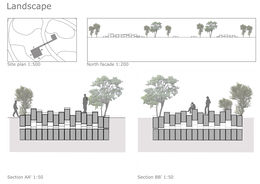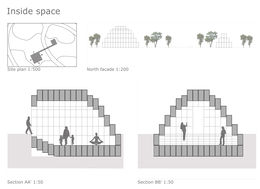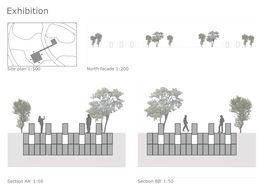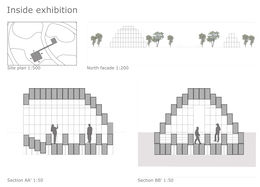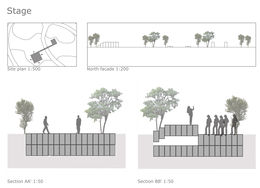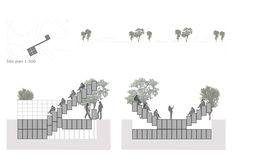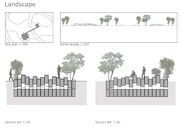project G:Behaviour
From student
(Difference between revisions)
(→Scenarios) |
(→Scenarios) |
||
| Line 30: | Line 30: | ||
== Scenarios == | == Scenarios == | ||
| + | |||
| + | [[File:1_1_Prototype_Plans_Elevations_Sections_scenarios-Scenario_1_a3.jpg|260px|]][[File:1_1_Prototype_Plans_Elevations_Sections_scenarios-Scenario_2_a3.jpg|260px]][[File:1_1_Prototype_Plans_Elevations_Sections_scenarios-Scenario_3_a3.jpg|260px]] | ||
| + | |||
| + | [[File:1_1_Prototype_Plans_Elevations_Sections_scenarios-Scenario_4_a3.jpg|260px|]][[File:1_1_Prototype_Plans_Elevations_Sections_scenarios-Scenario_5_a3.jpg|260px]][[File:1_1_Prototype_Plans_Elevations_Sections_scenarios-Scenario_6_a3.jpg|260px|]] | ||
Revision as of 10:05, 24 November 2011
Interface
http://blog.makezine.com/archive/2008/12/maya-and-arduino-control.html
An example of combining an interface and automated servo is shown in the link.
Scenarios
Control
With a grasshopper model we are trying to come up with a interface to control the intervention.
In this interface you can see how some sliders can effect a grid of elements. The further the project develops the further the grashopper file will develop as well. By experimenting with it already we hope to avoid impossebillity's in the future and gain some more input for the elements.