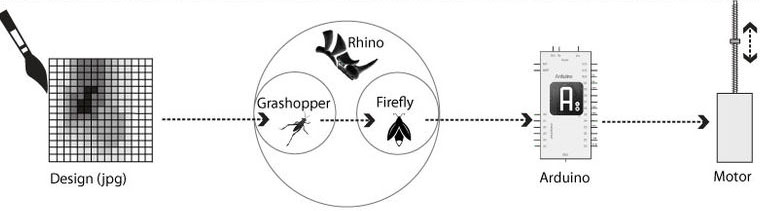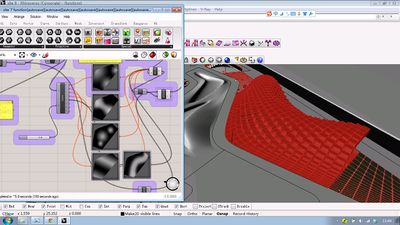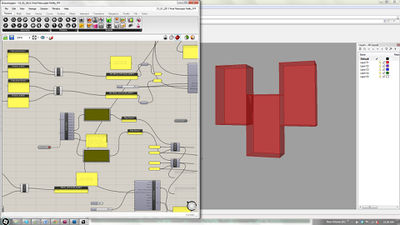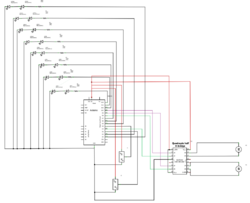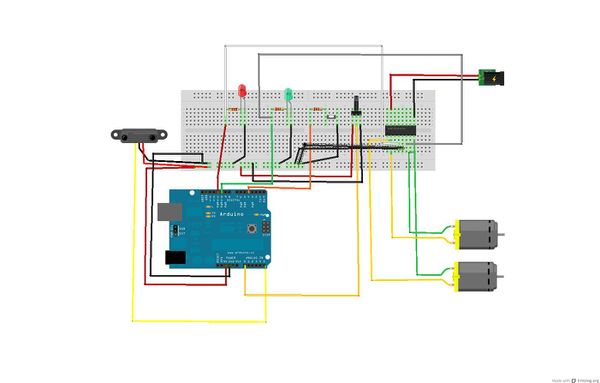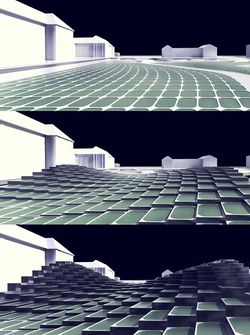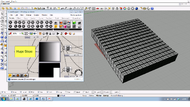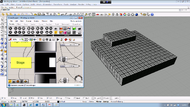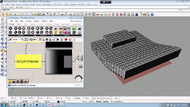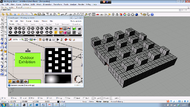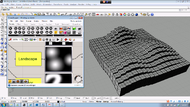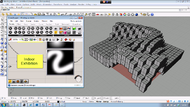project G:Components
(→Principle) |
(→Principle) |
||
| Line 2: | Line 2: | ||
The basic principle of the realization of the project in the real world will be a process of input-processing-output(IPO).Users can choose a specific image button representing a specific function in the interface,the input data will then be fed into the programmes for processing,then the processed data,as output data, will control the mechanical devices in the real world.We simulated this process with the help of different software and hardware,such as Grasshopper,Firefly and Arduino Board. A 1:1 prototype is finally fabricated to present the basic concept. | The basic principle of the realization of the project in the real world will be a process of input-processing-output(IPO).Users can choose a specific image button representing a specific function in the interface,the input data will then be fed into the programmes for processing,then the processed data,as output data, will control the mechanical devices in the real world.We simulated this process with the help of different software and hardware,such as Grasshopper,Firefly and Arduino Board. A 1:1 prototype is finally fabricated to present the basic concept. | ||
| − | [[File:Software_use.jpg|810px|]] | + | [[File:810px-Software_use.jpg|810px|]] |
Revision as of 11:43, 2 February 2012
Principle
The basic principle of the realization of the project in the real world will be a process of input-processing-output(IPO).Users can choose a specific image button representing a specific function in the interface,the input data will then be fed into the programmes for processing,then the processed data,as output data, will control the mechanical devices in the real world.We simulated this process with the help of different software and hardware,such as Grasshopper,Firefly and Arduino Board. A 1:1 prototype is finally fabricated to present the basic concept.
STEP 1:Simulation in Grasshopper
STEP 2:Simplifying the model and establishing the connection
STEP 3:Feeding the data into Arduino Board
STEP 4:Realizing the movement with output data
Mechanism of the Movement