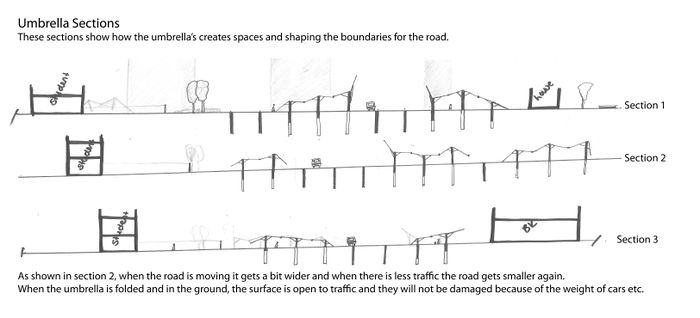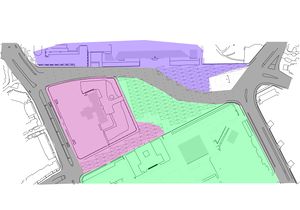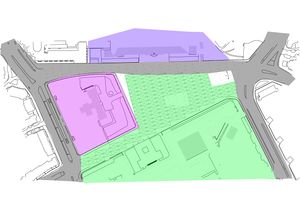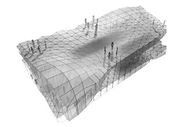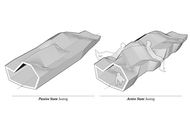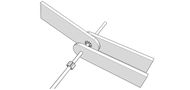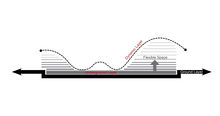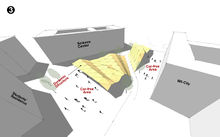project I:Archives & References
| Line 219: | Line 219: | ||
The road is on top of the third layer, when it's moving it creates different spaces. The problem with these three layers is that the weight of the traffic is on top of all layers. | The road is on top of the third layer, when it's moving it creates different spaces. The problem with these three layers is that the weight of the traffic is on top of all layers. | ||
| − | |||
| − | |||
| − | |||
| − | |||
| − | |||
| − | |||
| − | |||
| − | |||
| − | |||
| − | |||
| − | |||
| − | |||
| − | |||
| − | |||
| − | |||
| − | |||
| − | |||
| − | |||
| − | |||
| − | |||
| − | |||
| − | |||
| − | |||
| − | |||
| − | |||
| − | |||
| − | |||
| − | |||
| − | |||
| − | |||
</div> | </div> | ||
<div style="float: left; width: 1200px; text-align:justify"> | <div style="float: left; width: 1200px; text-align:justify"> | ||
Revision as of 07:09, 1 December 2011
Umbrella
Structure
The edges of the umbrellas are connected and reacting on eachother. Each umbrella has sensors which are reacting on the sun/rain/wind/night/etc... Besides that they can be programmed for special days, for example events. The only disadvantage of the umbrella is that the space underneath the created roofs is 'flat', it has no accomodations.
Situation 1: This image shows how the road divides the site into two spaces. Green used by BK-City, red used by Science Centre and the student residential.
Situation 2: When the road changes its direction the spaces could be divided in different ways. The umbrellas are creating roofs and seperations between spaces.
Situation 3: When the road is at its 'maximum' the site can be used for events or the Mondays when the Science Centre is closed.
Why Choose Solution 2
Solution 2 is a structure which creates spaces and facilities/accomodations in one. The structure itself is formed to create comfortable spaces.
For the further part of the project, there're several possible materials and technics: Steel, Wood, Inflatable Skin or Membrane, and etc.
1. Steel
2. Wood
3. Inflatable Skin or Membrane
To create the structure we needed to figure out how the corners of the model will be connected with eachother. Because we have parts which are not fixed but movable, there where adjustable connections needed. On the left you see four options to connect two parts while they can still be manipulated, for example rotated or streched.
7. Supporting the Structure
Three Layers of Structures
1. A Dynamic Structure - Comprised by kinetic structures;
2. Ground - Using light symbols or interactive technologies to control road and pedestrians;
3. Underground - Operable structures prepared underground for temporary use, such as facade and space division.
Video of the moving road model
The road is on top of the third layer, when it's moving it creates different spaces. The problem with these three layers is that the weight of the traffic is on top of all layers.