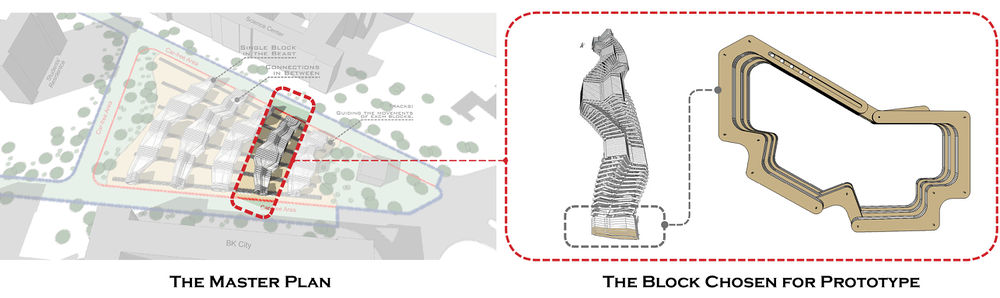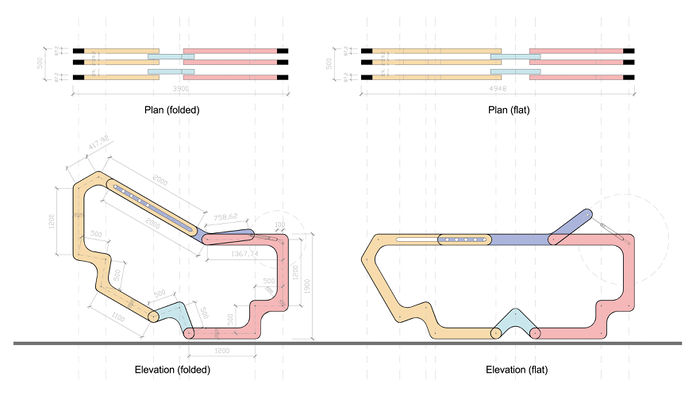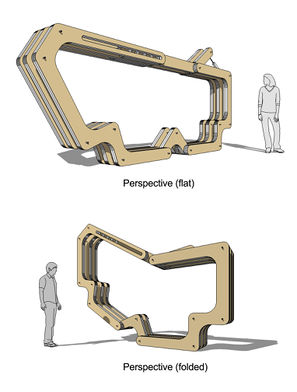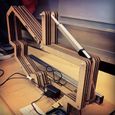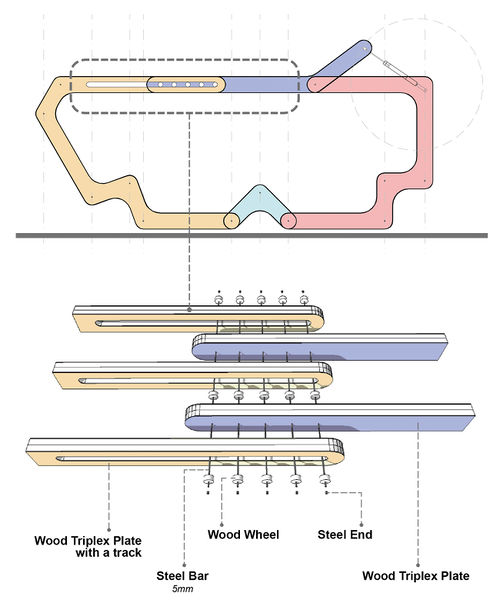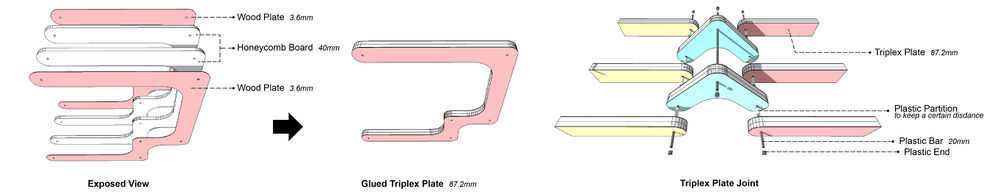project I:Prototype Progress
| Line 87: | Line 87: | ||
</div> | </div> | ||
<div style="float: left; width: 1000px; text-align:justify"> | <div style="float: left; width: 1000px; text-align:justify"> | ||
| + | |||
| + | |||
===1:1 Prototype=== | ===1:1 Prototype=== | ||
| Line 94: | Line 96: | ||
[[image:09assemble00.jpg|1000px]] | [[image:09assemble00.jpg|1000px]] | ||
| − | <div style="float: left; width: | + | <div style="float: left; width: 490px; margin-right:10px; text-align:left"> |
| − | + | ||
| + | [[Image:09s01.jpg|25px|]] [[Image:09cuttriplexwood.jpg|151px|]] [[Image:09cuthexacomb.jpg|151px|]] [[Image:09hexacomb00.jpg|151px|]] | ||
| + | '''-------Step 1:''' Cut Triplex Woods and Hexacomb Plates | ||
| − | '''Step 2:''' Glue, Dig Holes and Strengthen | + | |
| + | [[Image:09s02.jpg|25px|]] [[Image:09cuttriplexwood.jpg|151px|]] [[Image:09cuthexacomb.jpg|151px|]] [[Image:09hexacomb00.jpg|151px|]] | ||
| + | '''-------Step 2:''' Glue, Dig Holes and Strengthen | ||
</div> | </div> | ||
| − | <div style="float: left; width: | + | <div style="float: left; width: 490px; margin-right:0px; text-align:left"> |
| − | '''Step 3:''' Connect All Plates and Attach the Wheels | + | |
| + | |||
| + | [[Image:09s03.jpg|25px|]] [[Image:09cuttriplexwood.jpg|151px|]] [[Image:09cuthexacomb.jpg|151px|]] [[Image:09hexacomb00.jpg|151px|]] | ||
| + | '''-------Step 3:''' Connect All Plates and Attach the Wheels | ||
| − | '''Step 4:''' Programme the Actuator and Activate it | + | [[Image:09s04.jpg|25px|]] [[Image:09cuttriplexwood.jpg|151px|]] [[Image:09cuthexacomb.jpg|151px|]] [[Image:09hexacomb00.jpg|151px|]] |
| + | '''-------Step 4:''' Programme the Actuator and Activate it | ||
</div> | </div> | ||
Revision as of 02:14, 2 February 2012
Contents |
1:1 Prototype Proposal
1:10 Prototype Experiment
Texttext text text texttexttext...asts guide the traffic road directions by moving along 6 tracks and making sufficient space for a two-way traffic road. At the meantime, Beasts on the 2 sides of the road belong to the buildings next to them.
Texttext text text texttexttext...asts guide the traffic road directions by moving along 6 tracks and making sufficient space for a two-way traffic road. At the meantime, Beasts on the 2 sides of the road belong to the buildings next to them.
Texttext text text texttexttext...asts guide the traffic road directions by moving along 6 tracks and making sufficient space for a two-way traffic road. At the meantime, Beasts on the 2 sides of the road belong to the buildings next to them.
traffic road directions by moving along 6 tracks and making sufficient space for a two-way traffic road. At the meantime, Beasts on the 2 sides of the road belong to the buildings next to them.
1:1 Slider Experiment
Texttext text text texttexttext...asts guide the traffic road directions by moving along 6 tracks and making sufficient space for a two-way traffic road. At the meantime, Beasts on the 2 sides of the road belong to the buildings next to them.
Material Research
Hexacomb Board traffic road directions by moving along 6 tracks and making sufficient space for a two-way traffic road. At the meantime, Beasts on the 2 sides of the road belong to the buildings next to them.
Plastic Yellow Tubes & Connect Element traffic road directions by moving along 6 tracks and making sufficient space for a two-way traffic road. At the meantime, Beasts on the 2 sides of the road belong to the buildings next to them.
Steel Bars & Wheels traffic road directions by moving along 6 tracks and making sufficient space for a two-way traffic road. At the meantime, Beasts on the 2 sides of the road belong to the buildings next to them.
Actuator
Texttext text text texttexttext...asts guide the traffic road directions by moving along 6 tracks and making sufficient space for a two-way traffic road. At the meantime, Beasts on the 2 sides of the road belong to the buildings next to them.