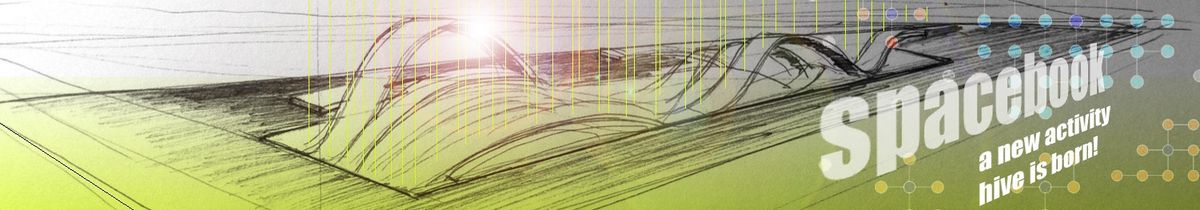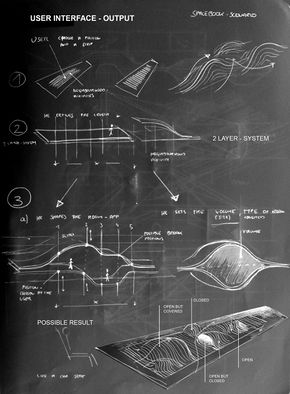project C:Home
(→References) |
(→Concept) |
||
| Line 86: | Line 86: | ||
===Concept=== | ===Concept=== | ||
| + | [[File:Capsule01.jpg|190px]] | ||
| − | |||
| − | |||
| − | |||
| − | |||
| − | |||
| − | |||
| − | |||
| − | |||
| − | |||
| − | |||
| − | |||
| − | |||
| − | |||
| − | |||
| − | |||
| − | |||
| − | |||
| − | |||
| − | |||
| − | |||
| − | |||
| − | |||
| − | |||
| − | |||
| − | |||
| − | |||
===Research=== | ===Research=== | ||
[[Project C:Inflatables | Inflatables]] | [[Project C:Inflatables | Inflatables]] | ||
Revision as of 16:11, 14 November 2011
Contents |
Spacebook: (where) everybody can see the activities on the site, the users can join activities that are or will be taking place, create their new activities and (physically) link them with other activities.
A new activity hive is born.
USER INTERFACE
LINK
STRUCTURE
USER INTERFACE
Concept
Research
A comparison of three different interfaces (two game interface, one modelling interface) with an age span of 11 years showed very clearly the different possibilities and chances interfaces give to a program. The main conclusion was that when you want an easy and understandable interface, the possibilities are limited. On the other hand, when you desire full control of the program, the interface usually requires a lot of experience of the user.
Validators
Walter Aprile & Aadjan van der Helm
References
Design Proposal
Two options for the interface are possible:
1.) The user becomes the architect for his own individual space. The interface within the website or the cellphone app includes reduced transformation-functions for the structure, which is divided in stripes so that the user can easily understand the transformation-process.
2.) The user sets the position, the volume (amount of people) and the room type (open, covered, open but covered) so that, the system can create a generic space for different activities.
KINETIC STRUCTURE
Design Proposal
EXPERTS
Interfaces: Walter Aprile & Aadjan van der Helm
Structures: Michela Turrin & Gerrie Hobbelman
Algorithms: Andrei Stoiculescu & S. Hagemann
Validators
TU Delft: drs. Ronald Kuil, sr. beleidsmedewerker vastgoedmanagement.