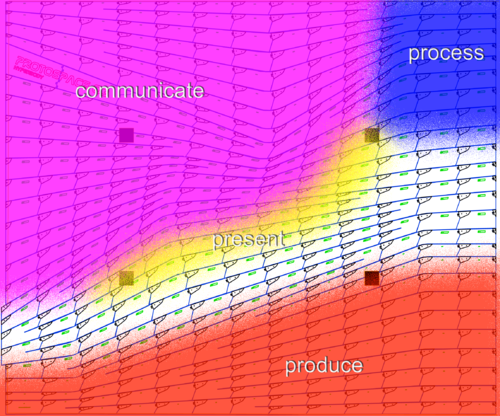project B:Design Plan
Contents |
Team
And us:
Please use our feedback form and help us improve.
Public progress document
Follow us on Twitter: @HyberPublicNL
Our website (under construction) : www.HyperPublic.nl
HyperPublic : Theory: Home / Project B: Home
Design topics
Our design consists of a few major topics. These topics form the base of the research and following the shape and function of our design. These topics are collaborative design, open source and easy to fabricate:
Collaborative design
The first topic in our design is collaborative design. Our goal is to create a better collaboration between students (future atoms in ProtoSpace to begin with) and teachers.
We researched this topic by interviewing different atoms. We organized workshops and debates in order to find out what the problems are in the collaboration today. All the atom interviews can be found here
Some conclusions can be drawn from this research, which we need to take into account in order to make a proper design:
- Atoms conclusions...
Next to the atom interviews we asked some teachers and professors about their opinion on this topic. All these interviews can be found here.
Also here conclusions can be drawn from the research done, which also need to be taken into account in order to make a proper design:
- We should find a common topic where the atoms relate to, use this as the topic for our design. Find related tools within this design.
- The tools we use in the design should be recognizable and easy to use by any user, no extra effort should have to be put into using the tool by the user, otherwise it will simple not be used.
- Use existing, standardized, techniques to build up your design. These are proven concepts and users can already identify with them. By merging multiple systems we can do something new.
- In order to make collaboration work, there needs to be a physical element in the design, something multiple users can relate to and interact with.
- We have to create content ourselves, translate the needs of the user (atoms) to a certain tool. We should find the tools ourselves and master them in order to make a proper translation for the atoms. We should be an added value for the users.
All these conclusions are very common, they don't apply to any physical object or function yet.
-> show why we choose to design a tribune... building?
prototype 1.0->2.0 aanpasbaarheid onderdelen
Open source
Alle bestanden zijn openbaar toegankelijk en aanpasbaar (nodig voor collaborative design)
fast and easy to construct
Design platform is op locatie te bouwen en/of aan te passen.
Research
While trying to design a better working environment for the students and teachers, we encountered a lot of needs and challenges for our proposed adjustments to protoSPACE which we will try to put into practice.
Expenses
- changing the direction or location of the projectors and/or screens is too expensive*
- original iWeb projector screens are not sufficient for a daylight lit room, because they are translucent
- changing the ceiling is only possible underneath the wooden beams in direct line with the current lighting fixtures and can't way more than what's currently hanging from the ceiling
- creating a better lighting system with controlled LED's is too expensive*, since the current setup costed about €6000,- without installation costs and doesn't get close to our intended idea of a 'square meter lighting grid' idea with directed LED lighting.
- it's possible to use existing materials of past projects stored in the cellar Hyperbody room
*'Too expensive' means that we feel that we cannot realize the project before the end of the semester because there is only a small budget at Hyperbody which we can use.
Students needs
- students like to have access to protoSPACE all day without permission
- students like to have fixed spot within protoSPACE where they can design
- students like to have fixed space at the design studio for all their models
- students like to know about fabrication models early in the design process so they can fabricate their own models without supervision
Teachers needs
- teachers like to be able to move furniture into different configurations to accomodate for discussions, interaction, presentation and separation between different activities going on at the same time
- teachers like to have the ability to change the natural daylight penetration into protoSPACE in an analog way, so not just zero or full daylight penetration
- teachers like to be talking with students instead of only talking to them
- teachers would like to create an easy way for students to start using the protoTAG system for physical objects
We used all these inputs and more to create a general zoning scheme for protoSPACE on which we will base our general design as can be seen below:
Design
research -> design
different design locations possible, extension of protospace, designing on location we design extensions for ProtoSpace
tree of extensions -> protoTAG
The design consists of:
Platform
The Platform is the base of the design. It has a defined shape and can be placed on different places and different configurations on the preferred design location. the platform is stacked in a zigzag way, alternately attaching the front and the back with each other, in order to form a stable and strong structural entity.
On top of this entity extensions can be placed. These extensions will be designed according to the input extracted from the design site.
multiple incisions for different possible extensions which can create different spacial configurations on its own.
Wall Floor Column
configuration 1
configuration 2
configuration 3
This base can however be extended with the help of extensions
Extensions
seating: chair positioning holes, cushion, back (rugleuning), armrest/table, cup holder, power outlet, klaptafeltje
elevation: stairs, anti-slip, banister, terrace, power outlet
Table: cutting area (finish), presentation area (finish), power outlet, mouse surface, cup holder, garbage bin
Closet: locker/door, drawer, mirror, power outlet
Legs: soft pads, wheels, Pins, Adjustable heights, floating, pressure distributing leg
Miscellaneous: coatrack,
Open Source
HyperPublic : Project B: Home