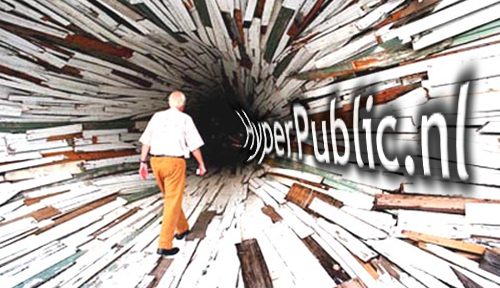project B:Home
From student
(Difference between revisions)
| Line 6: | Line 6: | ||
[[project B:Old]] | [[project B:Old]] | ||
| − | |||
| − | |||
| + | insert_textext | ||
| Line 61: | Line 60: | ||
<div style="position: absolute; top: 50px; left: 10px; width: 230px; height: 250px;" > | <div style="position: absolute; top: 50px; left: 10px; width: 230px; height: 250px;" > | ||
| − | [[Image: | + | [[Image:insert_picture.jpg|link=http://student.hyperbody.nl/index.php/atom01:Concept]] |
| − | + | ||
| − | + | ||
| Line 77: | Line 74: | ||
<div style="position: absolute; top: 50px; left: 10px; width: 230px; height: 250px;" > | <div style="position: absolute; top: 50px; left: 10px; width: 230px; height: 250px;" > | ||
| − | [[Image: | + | [[Image:insert_picture.jpg|link=http://student.hyperbody.nl/index.php/atom01:Tools]] |
| − | + | In this section we show our plan of actually realising our design, including a realisation timeline, material and equipment list and the technical implementation. Also we show how we validate our design through our users and clients. | |
</div> | </div> | ||
| Line 93: | Line 90: | ||
<div style="position: absolute; top: 50px; left: 10px; width: 230px; height: 250px;" > | <div style="position: absolute; top: 50px; left: 10px; width: 230px; height: 250px;" > | ||
| − | [[File: | + | [[File:insert_picture.jpg|link=http://student.hyperbody.nl/index.php/atom01:References]] |
| − | In | + | In this section all the design relations with the clients users and experts are shown in scheme and explained in text. |
</div> | </div> | ||
Revision as of 11:09, 28 November 2011
Contents |
Team
And us:
Please use our feedback form and help us improve.
Public progress document
Follow us on Twitter: @HyberPublicNL
Our website (under construction) : www.HyperPublic.nl
Realisation Plan
In this section we show our plan of actually realising our design, including a realisation timeline, material and equipment list and the technical implementation. Also we show how we validate our design through our users and clients.
Plan of relationships
In this section all the design relations with the clients users and experts are shown in scheme and explained in text.
HyperPublic : Home