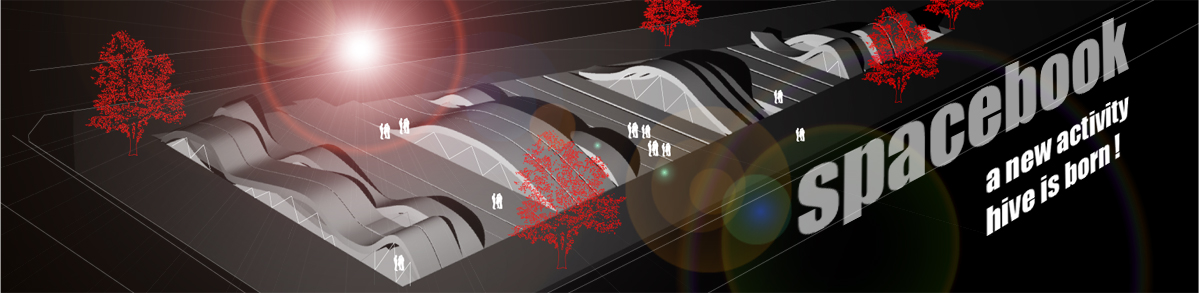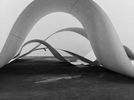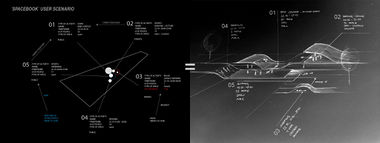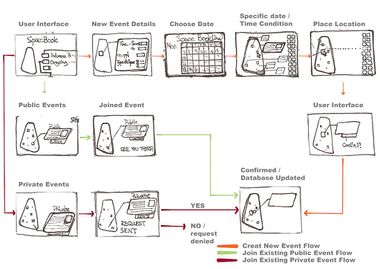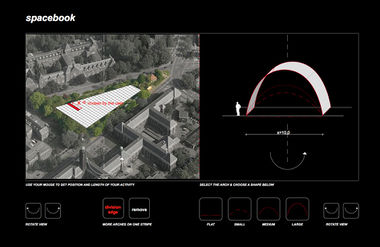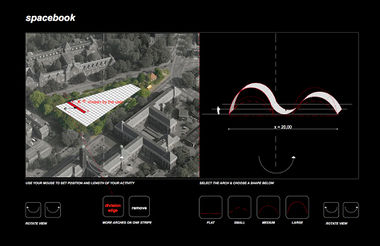project C:Home
Contents |
Spacebook: to extend the notion of an online social community by providing a user-customizable space that will enhance that community (through joining and participating in activities outside the virtual world.
Spacebook:(where) everybody can see the activities on the site, the users can join activities that are or will be taking place, create their new activities and (physically) link them with other activities.
A new activity hive is born.
TU Delft: drs. Ronald Kuil, sr. beleidsmedewerker vastgoedmanagement.
USER INTERFACE
Concept
The interface of Spacebook will be the medium used by the social community to meet new people and organise activities in the real world.
Research
The research showed the different possibilities and chances the interface gives to the user and program. The conclusion was that to have an easy and understandable interface, the possibilities in the program are limited. And to have full control in the program, the interface usually requires a lot of experience of the user.
Validators
Walter Aprile: "the most successful interface is one the user already knows."
References
Design Proposal
The user of Spacebook can be anybody: students or business men, but also people less experienced with computers, such as housewives or elderly people. Therefor the online interface will be a simple one: a clear overview of what is happening on the site, and a direct relation between the input of the user and the (on the website) visible output. Research into interfaces showed that having a simple interface means less personalization of the result. With this choice it is 100% certain that anybody is able to use Spacebook.
The main criteria on how the interface works are: able to zoom in on the 3D of the location by using the scroll wheel AND a zoom button; able to rotate around the 3D of the location by using the given buttons; only a limited amount of possibilities are possible; BUT the user has the opportunity to personalize the possibilities; the limited amount of buttons and possibilities and the easy layout make the interface easy to understand for anybody.
Main criteria formulated after the research. Only interface online (also accessible with apps)
How the interface works:
Two options for the interface are possible:
1.) The user becomes the architect for his own individual space. The interface within the website or the cellphone app includes reduced transformation-functions for the structure, which is divided in stripes so that the user can easily understand the transformation-process.
2.) The user sets the position, the volume (amount of people) and the room type (open, covered, open but covered) so that, the system can create a generic space for different activities.